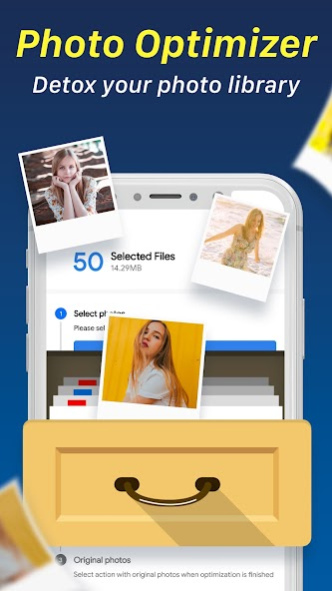ACleaner: Clean Up & Security 3.2.2
Free Version
Publisher Description
ACleaner - Keep your phone stay clean! This is phone cleaner and storage cleaner app
ACleaner is currently the good choice to clear junk and optimize battery, boost phone for playing games without lag. With this phone cleaner and cache cleaner app, you'll be in complete control of your device!
❓ Why should you choose ACleaner for phone cleaner and optimizer ❓
💡 Advanced cleaning technology: super fast and powerful junk file cleaner in 1-touch. AI Cleaner tech supports deep scanning and automatic cleaning.
✅ Free up memory: clean up cache to get more RAM space, reclaim space. Memory cleaner
🚀 Phone booster: instant RAM cleaning and acceleration, optimize phone and make it always as fast and smooth as new.
🎮 Game booster: end the situation of phone lag when online for too long.
🔋 Battery Optimizer: max protection, increase battery using duration, battery saver
⚠️ Antivirus: Detect and scan virus to protect your phone
Join the millions users community of ACleaner optimize RAM app to experience the following great features 👇👇👇
1. Deep Scan:
✓ Analyze all data in the cache such as applications, images, or large files, temporary files
✓ Clean master: suggest cleaning junk files to free up memory
2. RAM Optimizer, RAM Cleaner
✓ App cleaner: detect and block applications running in the background
✓ Phone cleaner: clean up cache, free up more memory space
✓ Clean phone and make your phone lighter, faster, and smoother
✓ Speed up phone performance, game booster
3. Junk Cleaner, Cache Cleaner 🧹
✓ Analyze and clear cache files, outdated apk, log files, temporary files
✓ Junk removal: suggest and delete junk files, remove cache to optimize space
✓ 1 touch remove junk files for super cleaner, phone cleaner
4. Smart Battery 🔋
✓ Detect apps that drain the battery
✓ Battery saver avoid battery bottle and consume battery
✓ Optimize battery and increase battery life
Outstanding advantages of ACleaner - phone cleaner Premium version 👑👑:
⚡ Auto-Scan:
- This function allows you to make some custom settings for the app to automatically scan the phone for junk files. Set the time to scan automatically, the file size you want to scan, delete junk files, etc
- Just install once and auto phone optimizer and cleaner, cache cleaner
⚡ App Manager:
- Analyze existing applications, recommend cleaning out outdated apps or apk
⚡ Photo Optimizer:
- Optimize and reduce the image size, and support to store original image backups
⚡ Media Manager:
- Analyze data of a photo, video, audio files. Optimize support for the size or cloud storage of files to reduce the size
⚡ Social Media Cleaner:
- Perform a scan of images, videos, cache files generated by social networking applications
⚡ Cloud Transfer:
- Use cloud storage like Google Drive, Dropbox to back up files ♻️, clean your phone memory.
Install ACleaner NOW - phone cleaner junk cleaner app! 🔥🔥🔥
You will be completely satisfied. Your phone will always be protected and optimized. As a result, performance is increased and your phone always likes a new one.
This free up RAM app uses Accessibility permission to assist disabled and other users stop all background apps with just 1-tap.
--------------------------------------------------
Please rate 5⭐ for ACleaner - clean RAM memory fast app.
Email or leave a comment here, any useful ideas are welcome. Your contributions will help us continue to develop better ACleaner - RAM cleaner speed booster app in future versions.💖
Contact us via: innosoftglobal@gmail.com
About ACleaner: Clean Up & Security
ACleaner: Clean Up & Security is a free app for Android published in the System Maintenance list of apps, part of System Utilities.
The company that develops ACleaner: Clean Up & Security is GLOBALWORKS, Inc. The latest version released by its developer is 3.2.2.
To install ACleaner: Clean Up & Security on your Android device, just click the green Continue To App button above to start the installation process. The app is listed on our website since 2023-01-05 and was downloaded 2 times. We have already checked if the download link is safe, however for your own protection we recommend that you scan the downloaded app with your antivirus. Your antivirus may detect the ACleaner: Clean Up & Security as malware as malware if the download link to com.acleaner.ramoptimizer is broken.
How to install ACleaner: Clean Up & Security on your Android device:
- Click on the Continue To App button on our website. This will redirect you to Google Play.
- Once the ACleaner: Clean Up & Security is shown in the Google Play listing of your Android device, you can start its download and installation. Tap on the Install button located below the search bar and to the right of the app icon.
- A pop-up window with the permissions required by ACleaner: Clean Up & Security will be shown. Click on Accept to continue the process.
- ACleaner: Clean Up & Security will be downloaded onto your device, displaying a progress. Once the download completes, the installation will start and you'll get a notification after the installation is finished.